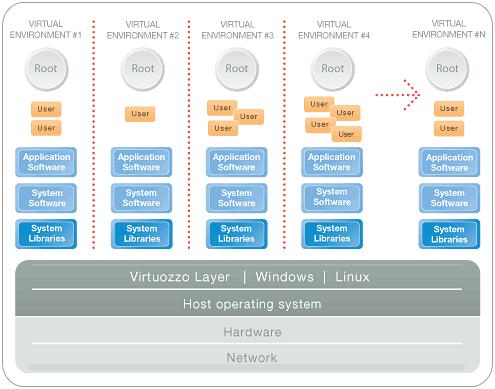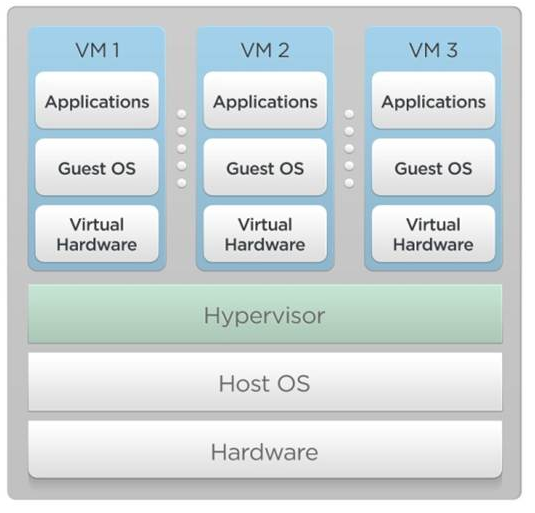ServerNest offers 2 types of virtualization. We summarized most of the differences here below. Both virtualization types support the following features:
- Migration between hardware nodes
- Root access
- Web-based remote control (restart, shutdown...)
- Backup
Principle overview
Operating systems
Advantages
Resource management
Remote access
Disadvantages
Licence
Setup
| ServerNest SIMPLICITY: Container, operating system virtualization, host virtualization
One kernel installed and runs on the hardware node, with several different virtual machines installed on top of it. A virtual machine is not a complete operating system instance, but rather a partial instance of the operating system.
If it is not needed to have many different operating systems running simultaneously, container-based virtualization is a good alternative and offers virtualization performance benefits.
More efficient, high concentration of containers per hardware node (order of magnitude: hundreds of containers per hardware node), low overhead per container. It is therefore more economical and is charged less than an hypervisor-based virtualization. QOS is a best try. The kernel is upgraded by the provider. Managed service can be provided by the provider.
Elastic resource allocation: resources can be added at anytime without any shutdown or volume resizing (some services might need to be restarted to consider new resources)
Depending on OS: shell access or remote desktop connection. Available once OS has booted.
No control on the kernel: only the provider controls the version and upgrades of the kernel. Only one kernel can run on the hardware node, no mix of OS possible. The provider generally supports a limited number of OS. ServerNest supports Linux Centos and Microsoft Windows(R) 2012 R2 64bits
Operating system license included in the container price.
Quick, usually ready in a few seconds. Fully automatized by provider.
| ServerNest FLEXIBILITY: Virtual machine, hypervisor-based virtualization
A full operating system is running in a virtual machine.
Flexible and allows to install nearly any operating system
Free choice and full control on the operating system and its parameters. Full control on version and upgrade of the OS.
Resources can be added at anytime but the virtual machine needs to be shutdown. Host OS inside the VM needs to handle new resources, e.g.: disk volume need to be resized / repartitioned as a consequence of increased disk space.
Our virtualization platform provides remote console and keyboard functionality. Available before OS boot (from BIOS bootstrap) Can be used to install OS, exactly as if you were locally connected to the console.
More costy and higher overhead per virtual machine. Customer has full responsibility on maintenance. Less virtual machines can run on an hardware node (order of magnitude: a few to a dozen per hardware node)
OS licence fees not included in the virtual machine price. Licence can be provided by the provider.
Longer set-up phase, from a few minutes to hours depending on the operating system. Requires installation of the operating system (e.g: installation from DVD ISO image) |
![]()